IRIX Networking
When moving an SGI IRIX box to a different subnet, edit /etc/config/static-route.options so that the gateway IP address is correct:
$ROUTE $QUIET add net default 192.168.0.1
SGI Logo in Netscape on IRIX
Set the environment variable $SGI_ANIM in your shell to the value /var/netscape/communicator/anim_cube.dat to get the original, spinning-cube SGI logo as the throbber animation in Netscape. There are animations in that directory too.
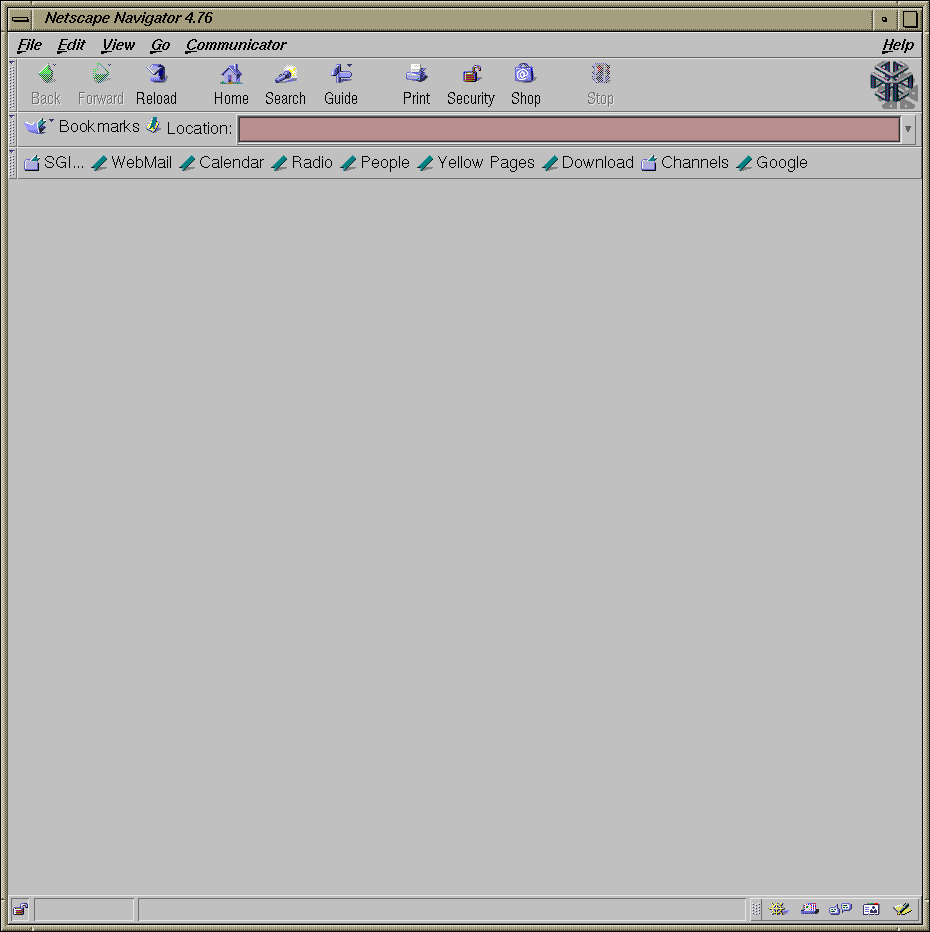
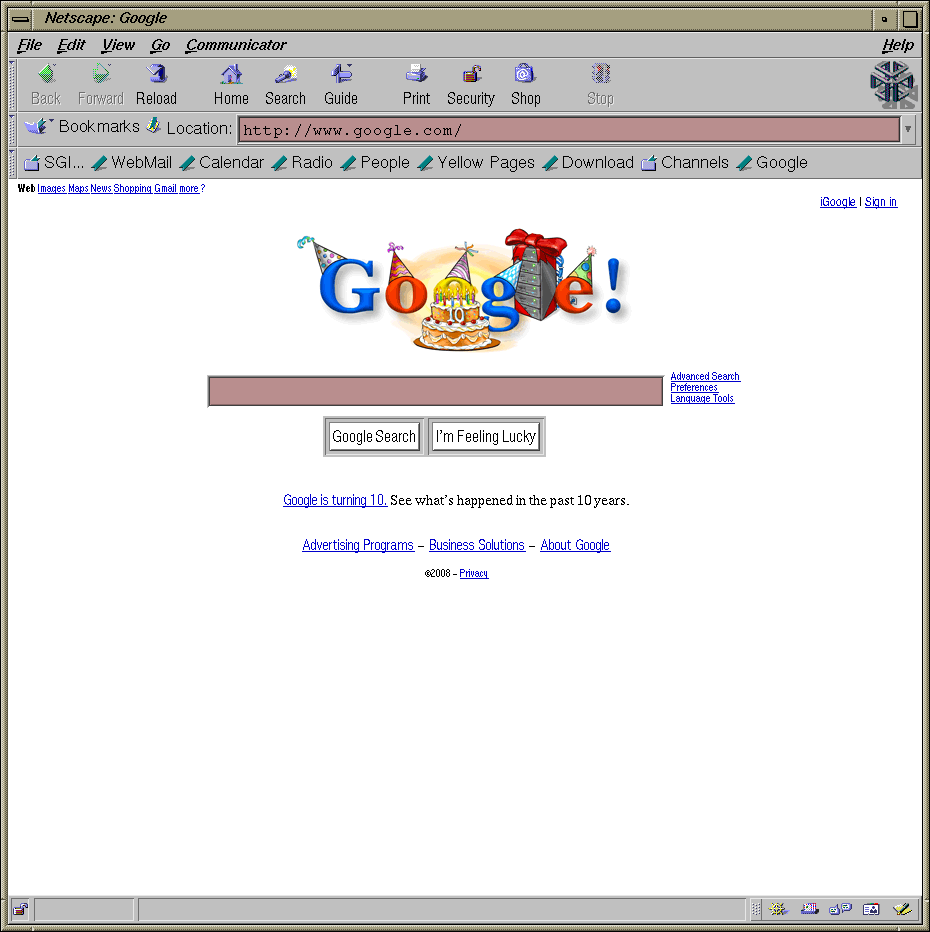
Thinkpad T41p, Ubuntu 8.04.1 LTS, and Clicking Hard Drive
The Hitachi HD in my T41p makes a ’tick-tick’ noise about every five seconds. To make it stop: sudo hdparm -B 254 /dev/sda (you can put that command in /etc/init.d/rc.local.)
Turn ‘Caps Lock’ into an additional Ctrl key on T41p and Ubuntu 8.04.1 LTS
Go to [GNOME], System, Keyboard Prefs, Layouts, Layout Options, “Ctrl key position” and choose “Make CapsLock an additional Ctrl.” Unfortunately, a long-standing bug makes the Caps Lock-indicating light toggle every time you press CapsLock, even when it’s acting as a Ctrl key. Create ~/.Xmodmap and add the line clear Lock. Because of another long-standing bug, this makes the situation worse, because NumLock will now turn itself on and off. To fix that problem, add one more line to .Xmodmap:
keycode 77 = Num_Lock
That seems to fix everything.
In Ubuntu 8.10, this bug is fixed. It does not exist in openSUSE 11.1.
Disable Blinking Cursor in gnome-terminal
In Ubuntu 8.04 (GNOME 2.22), gnome-terminal must be recompiled. Patch. In case the patch disappears: somewhere around line 250, set terminal_widget_set_cursor_blinks(screen->priv->term, FALSE);
In Ubuntu 8.10 (GNOME 2.24), there is a setting in gnome-terminal, but there is not yet a UI for it. In gconf, set /apps/gnome-terminal/profiles/Default/cursor_blink_mode to the string "off".
Related links: